Frequently Asked Questions
Answers directly from Advantech Microsoft Experts
General | Windows 11/10 IoT Enterprise | Windows Server IoT / SQL Server IoT
General FAQs
1. What is Windows IoT?
Windows IoT (Previously known as Windows Embedded) is a member of the Windows family that brings enterprise-class power, security, and manageability to the Internet of Things. It builds upon Windows embedded, along with an ecosystem and cloud connectivity, allowing organizations to create their Internet of Things with secure devices that can be quickly provisioned, easily managed, and seamlessly connected to an overall cloud strategy.
2. Why use Windows IoT?
• 10-Year OS Lifecycle Support through the Long-Term Servicing Channel (LTSC)
• Enterprise-grade security and device management
• With additional Embedded lockdown controls
• Small footprint, rapid deployment, offline mode (without internet access)
• Select OS SKU based on the CPU platform (more affordable)
• Developed specifically for IoT devices
3.What are the application scenarios for Windows IoT?
The Windows IoT product line is designed specifically for fixed-purpose devices. These devices include ATMs, point-of-sale terminals, industrial automation systems, thin clients, medical devices, digital signage, kiosks, and other similar equipment. Windows IoT enables you to build these fixed-purpose devices with the specific terms and restrictions outlined in the licensing agreement.
4. How can you purchase the Windows IoT operating system?
According to Microsoft policy, OEM customers must sign the Microsoft Customer License Agreement (CLA) to order and obtain Windows IoT licenses. As an authorized global distributor for Microsoft, Advantech will assist OEM customers in completing the online electronic signature process. The following outlines the steps for application. (Note: The CLA is a standard licensing agreement from Microsoft and does not involve procurement quantity, commitments, or pricing.)
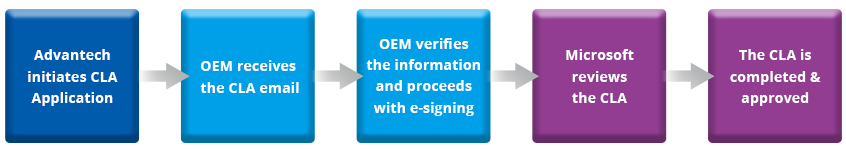
5. Does the Microsoft CLA have an expiration date?
Yes, regardless of the date on which the CLA is signed, the expiration date will be December 31st, 2028. Whether it will be renewed after December 31, 2028 will depend on Microsoft's announcements. For more details, please contact the Advantech sales team.
6. What is delivered with an order of Windows IoT products?
Windows IoT products are provided with Certificate of Authenticity (COA) sticker licenses only, without media discs, and in some cases may not include a product key, depending on whether it is a PKEA or EPKEA COA license. Advantech can assist in providing installation files to OEMs, or OEMs can download from the Microsoft Digital Operations Center and create the custom images for solution deployment.
7. What is a Certificate of Authenticity (COA)?
The COA is a label used to identify genuine Microsoft software. The COA label includes a product serial number and features anti-piracy protection. OEM customers should purchase the Windows IoT OS license before product delivery and permanently affix the COA label to an accessible location on the specialized device/machine/equipment. The following is a sample of a COA license.
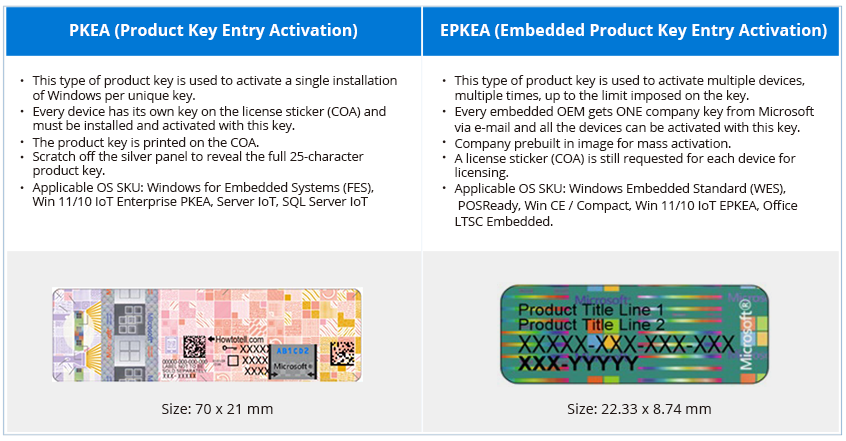
8. If an OEM has an existing CLA through another distributor, can the OEM use it to buy from Advantech?
Yes, OEMs will only need to provide the CLA number and CLA-associated email address to Advantech for verification. Then, Advantech can complete the transaction and deliver the Windows IoT products.
9. Is it possible to purchase Windows IoT software licenses from other OEM manufacturers?
No, Windows IoT software licenses can only be purchased from Microsoft authorized distributors (e.g., Advantech). Microsoft prohibits OEMs from reselling Windows IoT software separately. OEMs can only sell the Windows IoT License Bundle together with hardware.
10. What are the differences between Microsoft's volume licensing products and Windows IoT products?
Volume licensing products are upgraded versions of the operating system that can only be installed on older machines with a previous version of the OS already present. These products are intended for internal use within enterprises and cannot be resold. In contrast, Windows IoT products are full versions of the OS that can be installed on new machines, suitable for OEM customers who can resell the OS after integrating it with their hardware.
Windows 11/10 IoT Enterprise FAQ
1. Windows 11 IoT Enterprise offers both LTSC and non-LTSC versions. What are the differences between them?
The LTSC (Long-Term Servicing Channel) version is a long-term support variant of Windows IoT Enterprise with fixed features and functionality, receiving only security updates. The lifecycle is ten years from the date of release. A new LTSC version is released every 2 to 3 years. Each LTSC release includes features and optimizations added since the previous LTSC version. The Non-LTSC version provides feature updates once a year, making it suitable for customers who want the latest Windows functionality. The lifecycle is 36 months.
2. What SKUs are available for Windows 11/10 IoT Enterprise?
Windows IoT Enterprise versions are selected based on the CPU platform, with options including high end, value, and entry SKUs, which cover chips from Intel, AMD, VIA, and others. Additionally, Microsoft has recently introduced a Base SKU that supports Arm platforms, compatible with chips from Qualcomm and NXP.
3. What are the main differences between Windows 10 IoT Enterprise and Windows 11 IoT Enterprise?
Windows 11 IoT Enterprise builds on the features of Windows 10 IoT Enterprise with enhanced security, performance improvements, and updated features. Both versions offer features such as advanced security, device lockdown, and customizability. Windows 11 IoT Enterprise includes additional features like improved performance, enhanced support for modern hardware, and updated security capabilities.
4. What security features are available in Windows 11/10 IoT Enterprise?
Both versions offer robust security features, including device lockdown, secure boot, BitLocker encryption, and Windows Defender. Windows 11 IoT Enterprise includes enhanced security protocols and features as part of its updated architecture.
5. Is it necessary to upgrade from Windows 10 IoT Enterprise to the latest Windows 11 IoT Enterprise?
Whether to upgrade from Windows 10 IoT Enterprise to Windows 11 IoT Enterprise depends on your specific needs, including the requirement for new features, enhanced security, and compatibility with modern hardware. If these factors align with your goals, upgrading could provide significant benefits. However, if your device specifications have not changed and there are no updates needed for related applications, continuing to use Windows 10 IoT Enterprise may be sufficient.
6. What are the differences between Windows 11/10 Enterprise LTSC and Windows 11/10 IoT Enterprise LTSC?
Windows 11/10 Enterprise LTSC is a volume licensing product and an upgraded version of the OS, which can only be installed on older machines that already have a previous version of the operating system. These products are for internal use within enterprises and cannot be resold. Windows 11/10 IoT Enterprise LTSC is a full version of the OS that can be installed on new machines, suitable for OEM customers who can resell the OS after integrating it with their hardware.
7. Is TPM2.0 required for Windows 11 IoT Enterprise LTSC?
The system requirements for Win 11 IoT are changing. Starting with the 24H2 build, Microsoft is introducing optional minimum requirements. As shown in the table below, TPM isn’t strictly necessary, and TPM 2.0 is only required for Windows 11 IoT Enterprise non-LTSC versions 23H2, 22H2, and 21H2.
| Component |
PREFERRED
Minimum Requirements |
OPTIONAL
Minimum Requirements |
| Processor¹ |
1 GHz, 2 Cores |
1 GHz, 2 Cores |
| System Memory |
4 GB |
2 GB |
| Storage Size |
64 GB |
16 GB |
| Storage Type |
Solid‑State Drive (SSD) |
Solid‑State Drive (SSD) / Hard Disk Drive (HDD)
Hybrid Hard Drive (SSHD) /Flash (eMMC, SD, USB) |
| System Firmware |
UEFI |
BIOS |
| TPM |
TPM 2.0 |
Optional |
| Secure Boot |
Enabled |
Optional |
| DirectX |
DirectX 12 |
DirectX 10 / None |
| Display |
9" diagonal
720p HD |
Custom Size / Optional |
Windows Server IoT / SQL Server IoT FAQ
1. Does Windows Server IoT have LTSC or non-LTSC versions?
Windows Server IoT is an LTSC version, providing long-term support with a lifecycle of up to ten years. The LTSC version features fixed functionality and is specifically optimized for embedded and IoT devices.
2. Does Windows Server IoT have functional differences compared to general-purpose Windows Server?
Windows Server IoT and general-purpose Windows Server are essentially the same in terms of core functionality, as Windows Server IoT is a full version of Windows Server tailored for IoT environments. Both share the same binary code, and you can use the same development and management tools for both.
3. What are the benefits of using the SQL Server IoT product for embedded and IoT applications?
The most important benefit is the pricing, especially for SQL licenses. If you qualify for bundling the SQL database with your application, you can achieve significant savings. Another advantage is long-term support. IoT products have a 10-year lifecycle, so you can be assured that they will be available and supported throughout that time.
4. What is a Client Access License (CAL)?
CAL is a license that grants a user or device the right to access the server software. It is not the server software itself but a separate license that allows access to it.
5. What types of CALs are available for Windows Server IoT and SQL Server IoT?
There are two main types of CALs:
• User CAL: With a User CAL, you purchase a CAL for every user who accesses the server to use services such as file storage or printing, regardless of the number of devices they use. Purchasing a User CAL may be more suitable if your employees need roaming access to the corporate network from multiple devices or unknown devices, or if there are more devices than users in your organization.
• Device CAL: With a Device CAL, you purchase a CAL for every device that accesses the server, regardless of how many users use that device. Device CALs may be more economical and administratively efficient if your company has workers who share devices, such as across different work shifts.
If you require remote connection functionality, you will also need to purchase RDS CALs (Remote Desktop Services Client Access Licenses). RDS CALs are a type of Client Access License that allows users or devices to access Remote Desktop Services (RDS) on Windows Server. There are two types of RDS CALs:
• RDS Per User CAL: This license allows a specific user to access Remote Desktop Services from any device.
• RDS Per Device CAL: This license allows any device to connect to Remote Desktop Services, regardless of how many users use that device.
6. When purchasing Server IoT or SQL Server IoT, is it necessary to also purchase CALs?
Yes, when purchasing Server IoT or SQL Server IoT, it is generally necessary to also purchase CALs. CALs are required to legally access and use the server software.For Server IoT, you need to purchase CALs for users or devices that will access the server.
For SQL Server IoT, there are two licensing models:
• Server + CAL Licensing Model: You must purchase SQL Server IoT CALs to allow users or devices to access the SQL Server IoT software.
• Per Core Licensing Model: CALs are not required.

